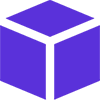
10. Mouse events
Mouse Events
Time to add some interactions with our objects.
Each drawing class (Bmp,Anim,Rec,Txt) inherit from an Interface called IGfx, the particular job of this interface is to make all inherited classes got something in common, and guess what !! all those classes has same events and some stuff like Name, Tag, Visible, Z-Index but we are going to see only events right now
To bind an object to an event just follow your object name by "".MouseClic +=" and then intellisense ask you if you want to auto generate a method using the "Tab" button.
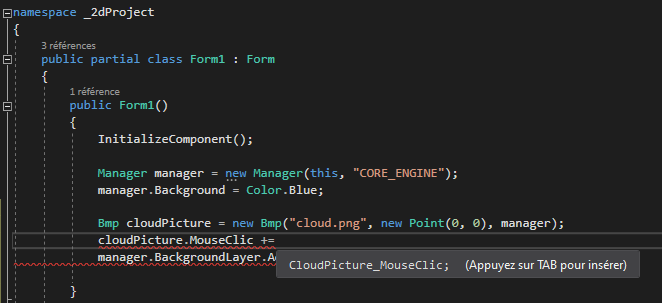
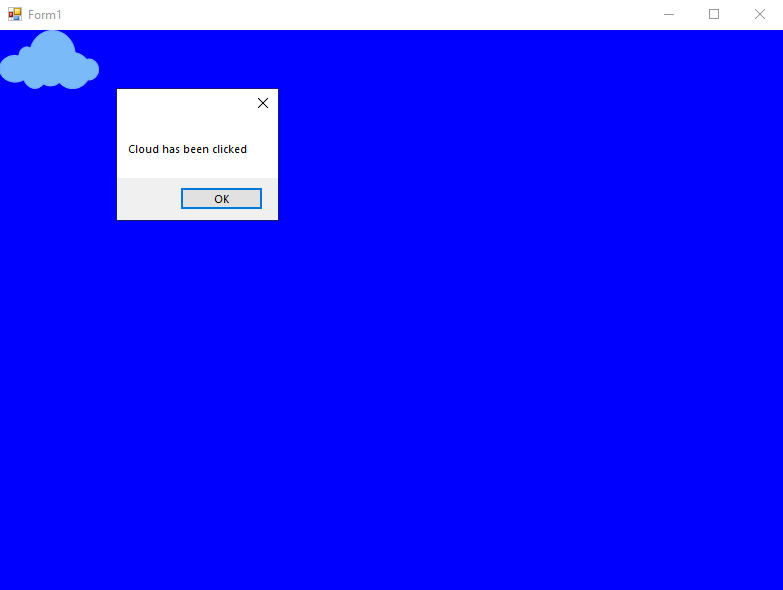
using System;
using System.Drawing;
using System.Windows.Forms;
using MELHARFI.Manager;
using MELHARFI.Manager.Gfx;
namespace _2dProject
{
public partial class Form1 : Form
{
public Form1()
{
InitializeComponent();
Manager manager = new Manager(this, "CORE_ENGINE");
manager.Background = Color.Blue;
Bmp cloudPicture = new Bmp("cloud.png", new Point(0, 0), manager);
cloudPicture.MouseClic += CloudPicture_MouseClic;
manager.BackgroundLayer.Add(cloudPicture);
}
private void CloudPicture_MouseClic(Bmp bmp, MouseEventArgs e)
{
MessageBox.Show("Cloud has been clicked");
}
}
}
Want me to dev an app for you ? dont hesitate to contact me.
Are you looking for a coder/teammate for your project ? Let's give it a try.
Have a proposal for me ? we can discuss about it.
You want to buy me a coffe ? m.elharfi@gmail.com