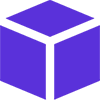
08. FillPolygon (shapes)
FillPolygon class
FillPolygon is a shape that you can draw on the screen with a filled color inside.
1- Brush = color
2- Point[] Corners of the polygon
The trick is that you have to define the location of each corner of polygone, if you have 3 corners, then it's a triangle, 4 corners is a rectangle and so on
First we need to define a Point[] object that will store all corner's points, make attention that order is important, the last point will be automatically linked with the first entry of the array point to complete the Polygon like this :
Manager manager = new Manager(this, "CORE_ENGINE");
manager.Background = Color.Blue;
Point[] points = new Point[6];
points[0] = new Point(100, 150);
points[1] = new Point(150, 100);
points[2] = new Point(300, 100);
points[3] = new Point(350, 150);
points[4] = new Point(300, 200);
points[5] = new Point(150, 200);
FillMode.Alternate FillPolygon can draw many sections, and those sections can be superposed, and when it's the case, the alternate mode will negate the filling purpose, meaning that if an area is filled, and another shape is going to be filled over an existed shape, the color that intersect with it well be voided (not colored).
Here is a Link to better understand link.
FillMode.Winfing it's the default value, all the contente of the Polygon will be filled with the brush color.
Manager manager = new Manager(this, "CORE_ENGINE");
manager.Background = Color.Blue;
Point[] points = new Point[6];
points[0] = new Point(100, 150);
points[1] = new Point(150, 100);
points[2] = new Point(300, 100);
points[3] = new Point(350, 150);
points[4] = new Point(300, 200);
points[5] = new Point(150, 200);
FillPolygon fp = new FillPolygon(Brushes.Green, points, Manager.TypeGfx.Object, "fp", true, System.Drawing.Drawing2D.FillMode.Winding, manager);
manager.BackgroundLayer.Add(fp);
2 parameters are added Border color and size
FillPolygon fp = new FillPolygon(Brushes.Green, points, Manager.TypeGfx.Object, "fp", true, System.Drawing.Drawing2D.FillMode.Winding, Color.Red, 3, manager);
Want me to dev an app for you ? dont hesitate to contact me.
Are you looking for a coder/teammate for your project ? Let's give it a try.
Have a proposal for me ? we can discuss about it.
You want to buy me a coffe ? m.elharfi@gmail.com